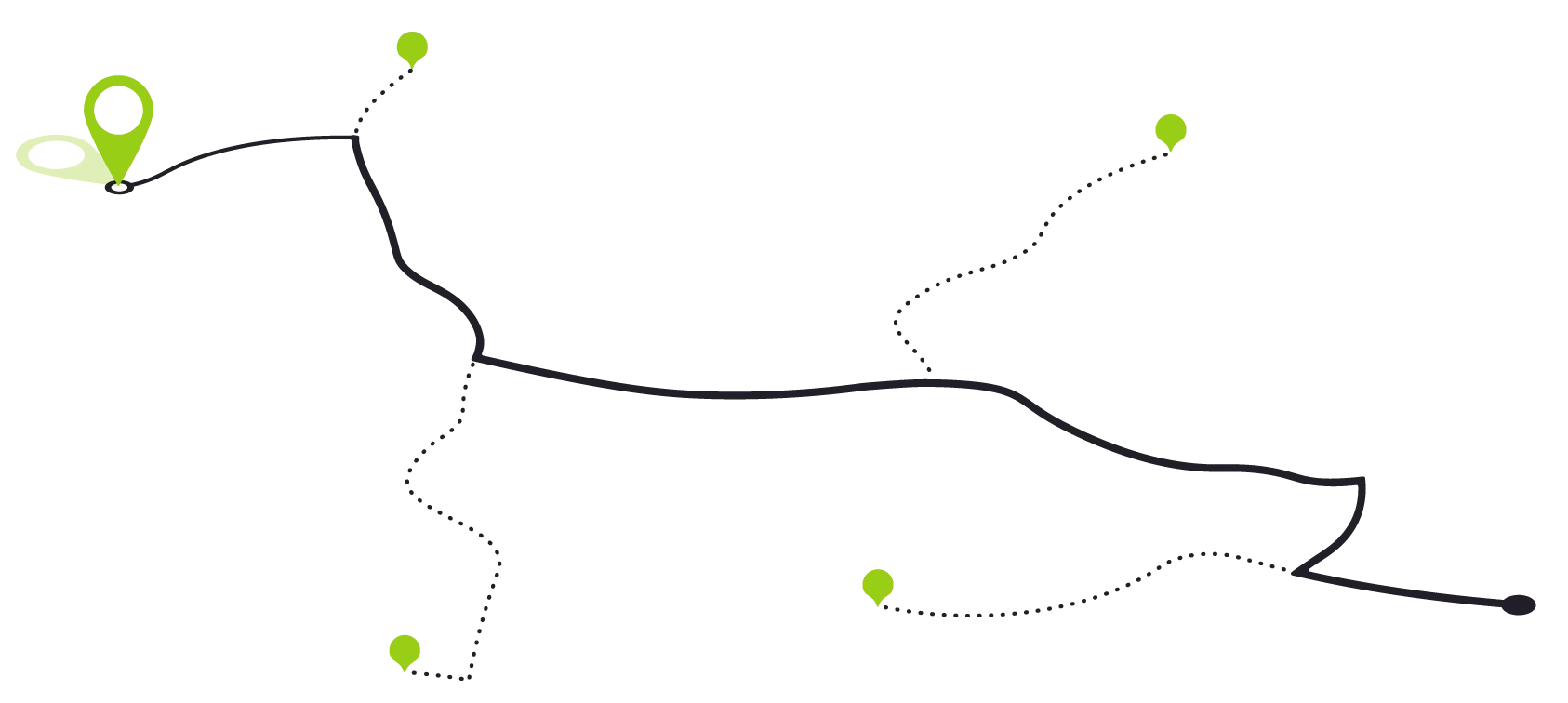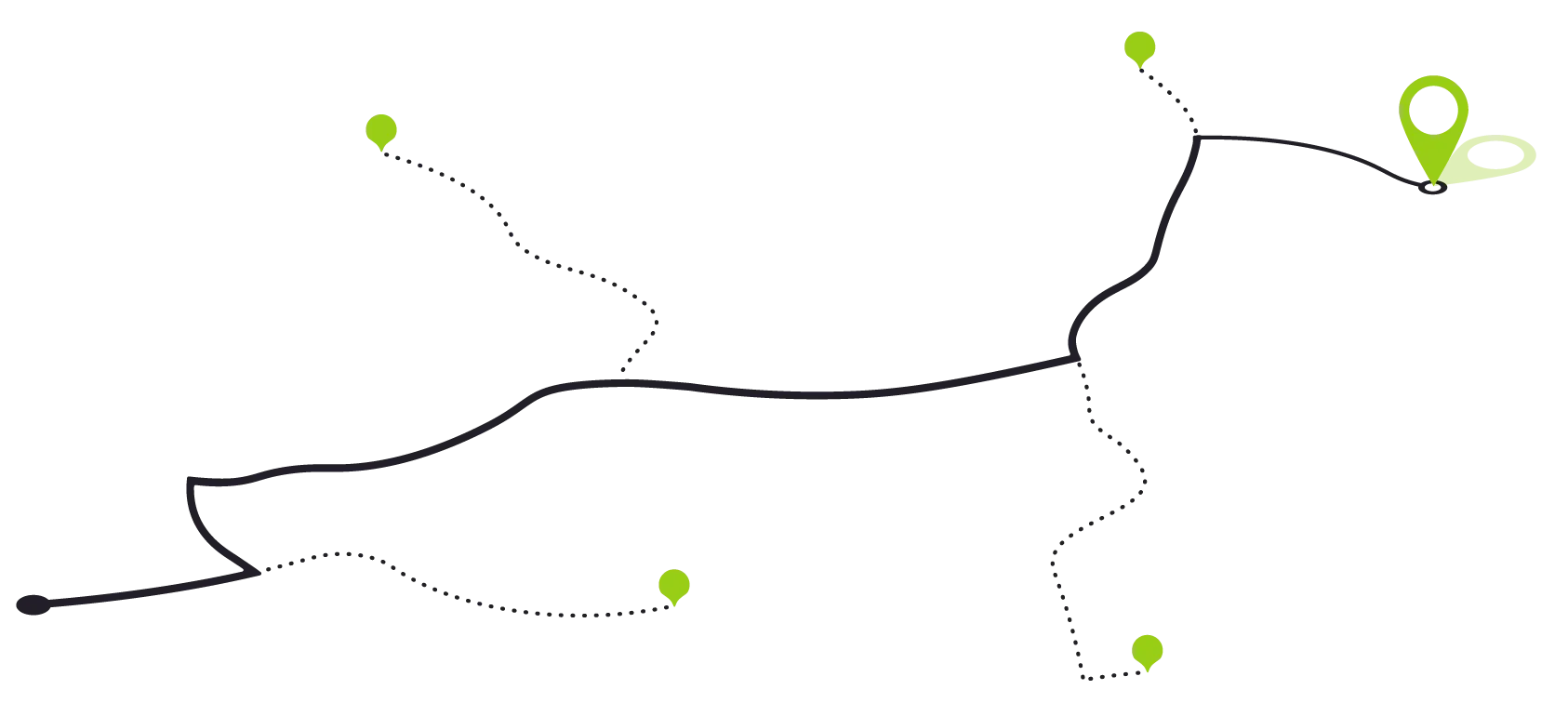HURRY! BOOK NOW!
TIME RUNNING OUT TO COLLECT TODAY!
UK Pallets offer Amazon sellers a quick and efficient method to send your goods to Amazon Fulfilment Centres, and have prepared a comprehensive guide to help you fulfil your requirements. Certain requirements must be met for us to process your Amazon pallet delivery, and there are additional charges that are necessary, included in the charge.